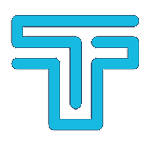The default open files limit is 1024. This is fine for a few websites, but if you are hosting many websites this should be increased.
1. Login as root via SSH
2. Type : pico /etc/systemd/system/mariadb.service.d/migrated-from-my.cnf-settings.conf
3. Change the lines to:
LimitNOFILE=100000
LimitMEMLOCK=100000
4. Execute :
systemctl daemon-reload
systemctl restart mysql
5. Type: pico /etc/security/limits.conf
Add/Modify the lines so they read:
* soft nofile 1024000
* hard nofile 1024000
* soft nproc 10240
* hard nproc 10240
Save: CTRL O
Quit: CTRL X
6. Type: pico /etc/security/limits.d/90-nproc.conf
Add/Modify the lines so they read:
* soft nofile 1024000
* hard nofile 1024000
* soft nproc 10240
* hard nproc 10240
root soft nproc unlimited
Save: CTRL O
Quit: CTRL X
7. Type: ulimit -Hn 1024000
8. Type: pico /etc/my.cnf
Insert the following:
open_files_limit = 1024000
If you have sections [mysqld] and [mysqld_safe] put the line under both headings.
Save: CTRL O
Quit: CTRL X
9. Type: service mysql restart